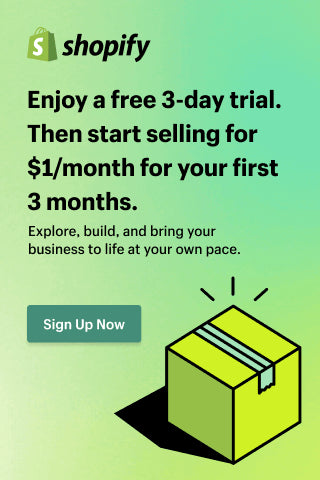How to Start an Online Store in Shopify in 10 Simple Steps
Starting an online store is an exciting venture that can lead to business success if done right. Shopify, one of the world’s leading eCommerce platforms, simplifies creating and running an online store. Whether you’re looking to sell physical products, digital downloads, or services, Shopify has the tools and features to launch your online business efficiently.
In this blog post, we’ll walk you through 10 simple steps to set up your online store on Shopify, from creating your account to marketing your products and growing your business. Let’s dive in!
1. Choose Your Niche and Products
Before building your Shopify store, deciding what products you’ll sell is crucial. Whether you want to sell physical goods, digital products, or services, finding a niche that suits your passion, expertise, and market demand is important.
Tips for Choosing a Profitable Niche:
-
Research Demand: Look for products with consistent demand but aren’t oversaturated.
-
Consider Your Passion: Choose something you’re interested in, which will help you stay motivated long-term.
-
Solve a Problem: Products that solve real-life problems tend to do well.
-
Check Competition: Assess how competitive your niche is and how you can differentiate yourself.
Once you’ve chosen your niche, you must decide how to source your products. There are several methods for sourcing products:
-
Dropshipping – You sell products without holding inventory. Your supplier ships the product directly to your customer.
-
Wholesale – You purchase items in bulk and sell them individually.
-
Make your products – If you have an idea, you can make and sell it directly to consumers.
2. Sign Up for a Shopify Account
Now that you’ve decided on your products and niche, it’s time to set up your Shopify account. Shopify makes this process incredibly easy and quick. Go to the Shopify website and click the “Start Free Trial” button.
What You'll Need:
-
An email address
-
A password
-
Your store name – This will be the name of your business, and it’s essential to choose something catchy and memorable.
Shopify offers a 14-day free trial, allowing users to explore the platform without any financial commitment. This is a great way to test out Shopify’s features before starting a subscription.
3. Pick a Shopify Plan
Once your free trial expires, you’ll need to choose a plan. Shopify has several pricing options depending on your business size and needs. Here are the basic plans:
-
Basic Shopify Plan: Ideal for new businesses. It includes everything you need to start, including website hosting, eCommerce features, and basic reporting.
-
Shopify Plan: Offers more advanced features, including professional reports and more robust analytics.
-
Advanced Shopify Plan: Best for larger businesses with high sales volume. It includes advanced reporting and lower credit card fees.
Choose the plan that best fits your business goals. Shopify also offers a 30-day money-back guarantee if you’re unhappy with the service.
4. Choose a Domain Name
Your domain name is your online store’s web address (for example, www.yourstorename.com). It’s important to pick a domain that’s easy to remember, reflects your brand, and is aligned with your niche.
You can purchase a domain directly through Shopify or use a domain you own. The Shopify platform lets you easily connect an existing domain to your Shopify store.
If you’re starting fresh and don’t have a domain, it’s a good idea to choose a name that is:
-
Short and simple
-
Relevant to your business or products
-
Easy to spell and pronounce
5. Customize Your Store’s Design
One of the best things about Shopify is the variety of customizable templates available. You don’t need to know any coding to create a stunning store design. Shopify offers a range of free and paid themes that are responsive and mobile-friendly.
Steps to Customize Your Shopify Store:
-
Choose a theme: Browse the Shopify Theme Store and pick a theme that suits your brand.
-
Customize your store design: Shopify lets you personalize your theme by changing colors, fonts, logos, and images. Ensure that your design aligns with your branding.
-
Add your logo: Upload a professional logo that reflects your brand.
-
Add store pages: Include important pages like “About Us,” “Contact Us,” “Shipping Information,” and “Return Policy.”
-
Optimize for mobile: Ensure your store looks great on mobile devices since many online shopping happens on smartphones.
6. Add Your Products
Now, it’s time to add your products to your Shopify store. This step is essential because it will determine how your customers find and purchase your products.
How to Add Products:
-
Product Name and Description: Make sure your product names are straightforward and descriptive. Write compelling product descriptions that highlight the benefits and features of the products.
-
Product Images: Upload high-quality images of your products. If possible, use multiple angles or lifestyle shots to showcase the product.
-
Pricing and Inventory: Set your product prices and indicate whether you have the item in stock. Shopify allows you to track inventory automatically.
-
Shipping and Variants: If you sell products in different sizes, colors, or variants, set them up correctly so your customers can select their preferences.
7. Set Up Your Payment Gateway
You’ll need to set up a payment gateway to accept payments from your customers. Shopify offers its payment system, Shopify Payments, which allows you to accept credit cards, debit cards, and other forms of online payments.
If you prefer to use third-party gateways like PayPal, Stripe, or others, Shopify supports many integrations to help you choose the best option for your store.
Shopify payments features:
-
Integrated with Shopify: You don’t need to set up a separate account for Shopify Payments.
-
Lower transaction fees: Using Shopify Payments reduces transaction fees compared to third-party gateways.
-
Secure and reliable: Shopify Payments is PCI DSS compliant and protects your customer data.
8. Set Up Shipping
Shipping is one of the most important aspects of running an online store. Shopify allows you to set up shipping rates based on location, weight, and price, making it flexible for businesses of all sizes.
Steps to set up shipping:
-
Shipping zones: Define where you will ship your products, whether it’s domestic, international, or both.
-
Shipping rates: You can choose between free, flat, or calculated rates based on weight or order value.
-
Packaging: Shopify provides options to create customized packaging for your products, giving your store a personal touch.
-
Order fulfillment: You can handle order fulfillment yourself, use a third-party logistics company, or opt for Shopify's fulfillment services.
9. Launch Your Store
Before launching, double-check everything—products, payment settings, shipping, and taxes. It's time to go live once you’re confident that everything looks good.
You can either:
-
Launch immediately by publishing your store.
-
Launch later by scheduling a soft launch to test everything before you go fully live.
Share your store link with friends, family, and select customers to get initial feedback. A soft launch will help identify any issues before opening the floodgates.
10. Market Your Store and Drive Traffic
Launching your store is just the beginning. Now, you need to get traffic to your website and drive sales. Shopify provides various marketing tools and integrations to help you spread the word about your store.
Marketing Strategies for Your Shopify Store:
-
SEO (Search Engine Optimization): Optimize your product pages, blog content, and metadata to improve your search rankings.
-
Social media marketing: Use platforms like Instagram, Facebook, and Pinterest to showcase your products.
- Boost sales with discounts like percentage-off, free shipping, BOGO, and tiered pricing. For advanced discounts use apps like AIOD - All-in-1 Discount for easy automation and optimization.
-
Email marketing: Build an email list and send newsletters, promotions, and product updates.
-
Paid advertising: Shopify integrates with Google Ads, Facebook Ads, and other ad platforms to help you reach new customers.
Additionally, consider setting up an affiliate program, offering discounts to first-time customers, or collaborating with influencers to increase your store’s reach.
Conclusion
Opening an online store requires careful planning and execution. By following these 10 steps—choosing your niche, setting up your store, customizing your design, adding products, and marketing your business—you’ll be well on your way to building a successful online store.
Remember that Shopify’s free trial allows you to test out the platform and explore all its features without risk. Take your time to refine your store, and don’t hesitate to seek additional resources from Shopify’s vast knowledge base and support team.
The key to success in eCommerce lies in offering great products, providing excellent customer service, and continually optimizing your business. Good luck with your new online store!
This post provides a clear, structured approach to starting an online store with Shopify. Each step guides readers through the process while ensuring they don’t miss any crucial details.