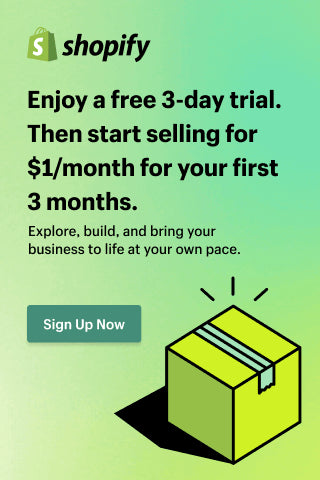2025’s Best Design Tools for Creatives
In the digital age, design has become more than just an aesthetic pursuit; it’s a key driver of user engagement, brand recognition, and business success. Whether you're a seasoned professional or a budding creative, having the right tools at your disposal can make all the difference in the quality of your work and the efficiency of your workflow. As we step into 2025, the landscape of graphic design continues to evolve, with advanced technologies and smarter, more intuitive tools available to help designers bring their ideas to life.
In the past, design software was often intimidating, with steep learning curves and complex interfaces that made it hard for beginners to break in. But today, a new wave of user-friendly platforms has emerged, offering powerful features that allow anyone to create stunning visuals—without requiring years of technical expertise.
Among the leading tools that have revolutionized the design process are Picsart, Kittl, CorelDRAW, and Text.Design. Each of these platforms brings something unique to the table, whether you're looking for powerful photo editing, specialized typography tools, comprehensive vector design solutions, or cutting-edge text effects. These tools have been optimized for both speed and versatility, enabling designers of all backgrounds to create high-quality content faster and more efficiently than ever before.
But with so many options available, how do you know which tool is right for your design needs? In this article, we’ll explore four standout design platforms—Picsart, Kittl, CorelDRAW, and Text.Design—and discuss how they can elevate your creative process. From beginner-friendly interfaces to advanced features for professionals, these tools can help you take your projects to the next level.
Whether you're designing marketing materials, branding assets, web content, or personal art, Picsart, Kittl, CorelDRAW, and Text.Design offer solutions that are tailor-made for the modern creative landscape. Ready to enhance your design workflow? Let’s dive into the details and discover how these tools can become indispensable parts of your creative toolkit.
Picsart: AI-Powered Creativity at Your Fingertips
Picsart has established itself as a go-to platform for creators seeking intuitive design tools. With a vast library of templates, stock images, and AI-powered features, Picsart enables users to craft professional-quality visuals effortlessly.
Key Features:
-
AI Image Generator: Transform text prompts into unique images, expanding creative possibilities.
-
Batch Editor: Edit up to 50 images simultaneously, streamlining workflows for large projects.
-
Extensive Asset Library: Access millions of stock images, videos, stickers, and fonts to enhance your designs.
-
Cloud Storage: Store and access your projects across devices, ensuring seamless collaboration.
Picsart's user-friendly interface and robust features make it an excellent choice for both beginners and professionals looking to create stunning visuals quickly.
Kittl: Revolutionizing Typography and Branding
Kittl stands out as a specialized platform focusing on typography and branding. Designed for creators aiming to produce high-quality text-based designs, Kittl offers a suite of tools tailored to this niche.
Notable Features:
-
AI-Powered Text Effects: Utilize AI to generate dynamic text styles, including distortions, waves, and arches.
-
Infinite Canvas: Create designs of any size without limitations, ideal for large-format projects.
-
Extensive Font Library: Access a curated collection of over 10,000 illustrations and premium fonts for diverse design needs.
-
Team Collaboration: Collaborate in real-time with team members, enhancing productivity and creativity.
Kittl's focus on typography and branding makes it an invaluable tool for designers looking to create impactful text-based visuals.
CorelDRAW: Professional-Grade Design Suite
CorelDRAW continues to be a leading choice for professional designers seeking a comprehensive design suite. With advanced vector illustration, layout, and image editing tools, CorelDRAW caters to a wide range of design needs.
Advanced Capabilities:
-
CorelDRAW Web: Access design tools directly from your browser, enabling flexibility and convenience.
-
Enhanced Painterly Brushes: Achieve realistic brush effects with improved tools, ideal for digital painting and illustration.
-
Advanced PDF Workflows: Streamline the process of converting and editing PDF files, enhancing productivity.
-
Comprehensive File Compatibility: Work with a wide range of file formats, including CDR, PDF, AI, and SVG, ensuring versatility.
CorelDRAW's robust feature set makes it a top choice for professionals requiring powerful design tools.
Text.Design: Specialized Typography for Mac Users
Text.Design offers a specialized approach to typography, focusing on creating stunning text effects and logo designs. Tailored for macOS users, it provides tools to craft visually striking text-based visuals.
Standout Features:
-
Extensive Template Gallery: Access over 400 text design templates, both free and paid, to kickstart your projects.
-
3D and Animated Text Effects: Create dynamic 3D text and animations without the need for advanced 3D modeling skills.
-
Comprehensive Resource Library: Utilize over 750 smart shapes, vector icons, and symbols to enhance your designs.
-
Advanced Drawing Tools: Employ pen, move, and convert anchor point tools for precise text manipulation.
Text.Design's focus on typography and text effects makes it an excellent choice for designers looking to create impactful text-based visuals on macOS.
Conclusion: Choosing the Right Tool for Your Design Needs
In 2025, the design landscape offers a plethora of tools catering to various creative needs. Whether you're looking to enhance your photo editing capabilities, specialize in typography, or require a comprehensive design suite, there's a tool tailored for you.
-
Picsart: Ideal for creators seeking an all-in-one platform with AI-powered features for photo and video editing.
-
Kittl: Perfect for those focusing on typography and branding, offering specialized tools for text-based designs.
-
CorelDRAW: Suited for professionals requiring a comprehensive design suite with advanced capabilities.
-
Text.Design: Best for macOS users specializing in typography and text effects, providing specialized tools for text-based visuals.
By understanding the unique features and strengths of each platform, you can select the one that best aligns with your creative goals and workflow.