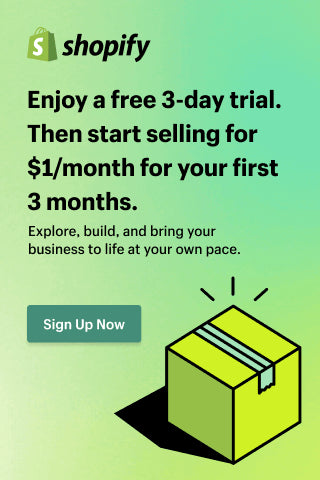SEO For eCommerce: The Complete Guide
A solid SEO strategy for your eCommerce store is more important than ever to stay competitive in this tough market. With millions of eCommerce websites vying for consumers' attention, your store needs to be discoverable to stand out.
This comprehensive guide will walk you through the importance of SEO for eCommerce and provide you with actionable tips to boost your store’s visibility on search engines.
Why is SEO for eCommerce Important?
SEO is crucial for eCommerce businesses as it helps drive organic traffic to your website. When potential customers search for products related to your store, appearing on the first page of Google can significantly impact your chances of making a sale.
Without effective SEO strategies, your website might get buried in search results, making it hard for your target audience to find your products.
Incorporating SEO into your eCommerce website helps improve visibility, increase conversion rates, and build customer trust.
By optimizing key aspects like keyword targeting, site structure, content, and backlinks, you’re positioning your store for long-term growth.
6 Tips to Boost SEO for eCommerce Store
This section’ll share six actionable tips to boost your eCommerce store’s SEO. These tips will give you what you need to enhance your online presence and grow your business.
Perform keyword research

One of the foundational elements of SEO for an eCommerce website is keyword research. By understanding what terms your potential customers are searching for, you can create content that matches their intent and improves your search rankings.
There are four main types of search intent when doing keyword research:
-
Navigational intent: Users are looking for a specific website or page. For example, someone may search for “Fiidom install” because they’re trying to find the app’s installation page.
-
Informational intent: Users want to learn more about a topic. For instance, searching for “how much is a Vancleef necklace” indicates that they wish to detailed information on the price range.
-
Commercial intent: This is when users compare different products to purchase, such as “best dropshipping Shopify app.” At this stage, they are gathering information but haven't committed to a purchase yet.
-
Transactional intent: Users are ready to make a purchase. An example is someone searching for “buy face serum online,” which shows their intent to purchase.
Understanding these types of search intent helps you target the right keywords and align your content with your customers’ needs.
Improve site architecture
An organized and easy-to-navigate site architecture is good for users and search engines.
A well-structured website helps Google understand your page hierarchy to ensure users can quickly find what they’re looking for. Your site should have:
-
A logical category structure for products
-
Easy-to-follow navigation menus
-
A clear, simple URL structure that makes sense for each page
-
Internal links that lead users to related products or content
This helps with SEO for your eCommerce site and enhances the overall user experience, leading to better conversion rates.
Optimize on-page SEO

On-page SEO means optimizing your website content and elements directly affecting search rankings. Here are several key areas to focus on:
-
Optimize title tags and meta descriptions: Your title tags should be clear and include main keywords, while meta descriptions should show a compelling reason for users to click on your link.
-
Create SEO-friendly URL structure: URLs should be short, descriptive, and include relevant keywords. For example, instead of a generic URL like “www.yourstore.com/product1234,” use something like “www.yourstore.com/organic-face-serum.”
-
Optimize product images: Large images can slow down your website, impacting SEO and user experience. You should compress images without losing quality and add alt text that describes the product using relevant keywords.
-
Create unique content on each page: Duplicating content across product pages may be bad for SEO. So, each page should have unique descriptions and details that highlight the benefits of your products.
-
Focus on internal links: Internal links are normally used to connect relevant product pages, blog posts, and other parts of your website. This helps distribute link equity throughout your site and enhances navigation.
-
Add schema markup: Implementing structured data like schema markup helps search engines better understand your product information. This can improve your chances of appearing in rich snippets, increasing your click-through rate (CTR).
Leverage content marketing
Content marketing plays a vital role in SEO for eCommerce websites. You can drive organic traffic to your site and engage potential customers by producing high-quality, informative content.
You can consider publishing blog posts, product guides, and tutorials that provide value to your audience. This approach not only boosts SEO content for eCommerce but also positions your brand as an authority in your industry.
Additionally, creating videos or infographics that demonstrate your products or services can increase engagement and enhance your SEO efforts.
Manage site’s technical SEO
Technical SEO ensures that search engines can crawl, index, and rank your website efficiently, including:
-
Improving site speed: Slow-loading websites results in high bounce rates and poor search rankings. You can use tools like Google PageSpeed Insights to identify and fix performance issues.
-
Mobile optimization: With the increasing number of mobile shoppers, your website must be mobile-friendly. A responsive design will improve both user experience and SEO for eCommerce websites.
-
Fix crawl errors: Google Search Console is a popular tool to monitor crawl errors and keep all pages accessible by search engines. Missing or broken links can harm SEO performance.
-
XML sitemap: An up-to-date XML sitemap will help search engines index your website more effectively.
Build backlinks

Backlinks are one of the most powerful ranking factors in SEO. A backlink is a link from another website to yours, signaling to search engines that your content is valuable and credible.
Building backlinks can be challenging, but here are a few strategies to get started:
-
Guest blogging: You can write guest posts for reputable websites in your industry. In exchange, they’ll often provide a backlink to your site.
-
Influencer partnerships: Another good way to build backlinks is collaborating with influencers who can link to your products and provide exposure to a wider audience.
-
Content promotion: Share-worthy content also naturally attracts backlinks.
The more high-quality backlinks you acquire, the better your eCommerce site’s SEO performance will be.
>> Read more:
- 8 Types Of Online Shoppers And How To Serve Them
- Pricing AI Analysis: How Retailers Use It To Stay Competitive
- Top 10 Mistakes To Avoid When Finding Trending Products
- AI Tools For SME Businesses: A Complete Guide
5 Apps That Boost Your eCommerce Business
Using the right tools can simplify your SEO efforts. For Shopify users, there are several apps available that help enhance your eCommerce website's SEO. Here are some of the top options:
Fiidom

Creating compelling and SEO-optimized, product descriptions is time-consuming and challenging, especially for stores with hundreds of products.
Fiidom removes that headache by automatically generating unique, Google-friendly product descriptions tailored to match your store's niche and voice.
Instead of spending hours writing or paying for costly copywriters, Fiidom delivers ready-to-use descriptions optimized for search engines, helping you rank higher and attract more customers organically.
Plus, by consistently creating high-quality content, it improves user engagement and conversion rates.
Fiidom is perfect for: Busy store owners, dropshippers, and growing brands who want SEO-friendly content without manual effort.
Instant

Instant is a no-code Shopify app that allows users to create and customize product pages, landing pages, and sections without coding.
With its intuitive drag-and-drop builder, users can quickly create high-converting pages using pre-built templates and sections or design from scratch.
It also offers seamless integration with popular third-party Shopify apps, allowing for efficient workflows.
In addtion, Instant allows full control over design, including the ability to edit published sections directly in the Shopify theme editor.
With the free Figma to Shopify plugin, you can copy and paste frames from Figma into Instant for even more customization.
Whether you're just starting or scaling, Instant provides the flexibility and design options needed to elevate your Shopify store.
SearchPie

SearchPie is like having a personal SEO expert guiding you through optimizing your store. For many Shopify users — especially beginners — managing meta tags, alt texts, and URLs can be overwhelming.
SearchPie automates these critical SEO elements so you don’t have to worry about missing out on ranking opportunities.
From optimizing your product and collection pages to finding and fixing SEO errors, SearchPie keeps your site search-engine-ready and easy to navigate.
The automated keyword suggestions and tracking also let you focus on ranking for the most important terms to your niche.
SearchPie is ideal for: New Shopify store owners, marketers, and solopreneurs looking for a hands-free SEO solution to grow traffic.
Plug in SEO

If you’re wondering why your store isn't ranking as it should, Plug in SEO provides deep insights into hidden issues that affect your performance.
It runs a complete SEO audit, scanning for common pitfalls like broken links, missing meta descriptions, slow-loading pages, and duplicate content — all of which can hurt your search engine rankings.
But what makes Plug in SEO stand out is its clear, actionable fixes, making it easy even for non-tech-savvy users to improve their SEO.
You’ll get customized recommendations that align with Shopify best practices, so that every aspect of your store is optimized for search engines and user experience.
Plug in SEO is recommended for: Store owners who want a detailed SEO health report and easy-to-follow fixes to maintain a Google-friendly store.
Sherpas: Smart SEO

Smart SEO is a powerful Shopify app designed to fully automate store's SEO optimization to improve search rankings and drive organic traffic.
With features like automated meta tags, alt texts, JSON-LD structured data for rich snippets, and multilingual SEO support, Smart SEO helps your store stand out in search results while saving you hours of manual work.
Whether you're a small business or a large enterprise, Smart SEO takes care of technical SEO tasks effortlessly, so you can focus on growing your business.
Final Takeaways
SEO for eCommerce is an ongoing process that takes time. By performing a thorough strategy, you can boost your online store’s visibility and increase sales.
Additionally, utilizing SEO apps like Fiidom can make the process smoother and more efficient, helping you stay ahead of the competition.
FAQ
How long does it take to see results from SEO for an eCommerce website?
SEO is a long-term strategy, and it can take 3 to 6 months to see improvements in search engine rankings and traffic. Patience and consistent effort are key.
Can I do SEO for my eCommerce store without technical knowledge?
Yes, many tools and apps can help automate technical aspects of SEO, such as SEO plugins and Shopify apps. However, you still need to understand the basics of SEO for better implementation.
How do I track my eCommerce SEO efforts?
You can use tools like Google Analytics, Google Search Console, and Shopify's built-in reports to track key metrics such as organic traffic, keyword rankings, bounce rates, and conversions. These metrics will help you gauge your SEO strategy results.