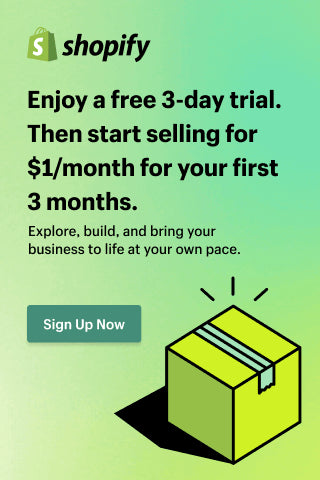Shopify Collection Architecture: Build for Search Engines and Shoppers
For any Shopify store, your collections are the bridge between browsing and buying. They help users navigate your catalog, shape how Google understands your store’s hierarchy, and influence how efficiently you can scale. But when collections are set up without a clear strategy, they can quietly sabotage your store’s SEO and conversion performance — especially through a hidden issue called keyword cannibalization.
This guide walks you through how to structure Shopify collections so they serve both search engines and shoppers. You’ll learn how to design a logical category tree, avoid overlapping keywords, and create pages that build authority instead of competing against each other.
Why Collection Structure Matters
Most Shopify stores grow organically. You start with a few products, add more over time, and before long, you have 30 or 300 items scattered across several collections that were created on the fly. What worked for ten products quickly becomes confusing for customers and search engines alike.

A well-structured collection system does three things:
-
Improves navigation: Shoppers can find what they want faster.
-
Builds topical authority: Google understands your site’s hierarchy and relevance.
-
Reduces duplication: Each page has a distinct purpose, preventing keyword overlap and internal competition.
Think of your store as a tree. Your homepage is the trunk, collections are branches, and products are the leaves. When those branches are organized logically, both users and crawlers can move smoothly through your site — and your pages reinforce each other rather than compete.
Understanding Keyword Cannibalization in Shopify
Keyword cannibalization happens when multiple pages on your site target the same or very similar keywords. Instead of one strong page ranking well, you end up with several weaker ones that confuse Google and divide authority.
In Shopify, this often appears as:
-
Two or more collections targeting nearly identical terms, such as “Men’s Shirts” and “Men’s Cotton Shirts,” both optimized for “men’s shirts.”
-
A product page optimized for the same keyword as its parent collection.
-
Tag or filter URLs being indexed by Google and competing with main collection pages.
The result is diluted rankings, inconsistent visibility, and missed opportunities to dominate your niche. The fix isn’t deleting pages, but defining clear roles and relationships between collections and products.
Step 1: Define a Clear Hierarchy
Start by mapping your product range on paper. Group items by primary category, then by subcategory or attribute if needed. The goal is to create a logical structure that reflects how customers naturally browse.
For example:
Top level: Men’s Clothing
→ Sub-collections: Shirts, Pants, Jackets, Accessories
→ Micro-collections: within Shirts → Cotton Shirts, Linen Shirts, Formal Shirts
Each layer should make sense both for users and SEO. The top-level page targets broad, high-volume keywords, while deeper collections focus on specific, intent-driven ones.
Your URL structure should mirror this hierarchy:
-
/collections/mens-clothing
-
/collections/mens-shirts
-
/collections/mens-cotton-shirts
This tells search engines that these pages are related and builds topical authority across your catalog.
Step 2: Assign a Distinct Keyword Focus to Each Collection
Once your hierarchy is mapped, give every collection a clear primary keyword and avoid overlap. Each page should own a specific search intent.
Let’s use an example:
-
“Men’s Clothing” — general keyword targeting broad browsing intent.
-
“Men’s Shirts” — narrower, targeting people who know what they want.
-
“Men’s Cotton Shirts” — highly specific, capturing buyers ready to purchase.
Write meta titles and descriptions that reflect those distinct intents. The broader pages should use inclusive language (“Explore our full range of men’s clothing”), while specific ones should emphasize product type and attributes (“Shop breathable cotton shirts for men”).
By clearly dividing your keyword targets, you prevent internal competition and make it easier for Google to rank the right page for each query.
Step 3: Optimize Collection Page Content for Both UX and SEO
A strong collection page does more than list products — it introduces the category, builds trust, and supports SEO through meaningful content.
Each collection should have a short, readable introduction above the product grid. One or two paragraphs is enough. Explain what the collection includes, why it’s relevant, and what sets it apart. Keep the tone friendly and natural; avoid keyword stuffing.
Example:
Our men’s cotton shirts combine breathability with everyday comfort. Designed for both work and weekends, they’re made from soft, sustainable fabrics that hold their shape all day long.
That single paragraph adds context for Google and helps visitors confirm they’re in the right place.
Below the product grid, consider adding a longer section (100–200 words) with useful tips, style advice, or product care information. This creates a richer page without interrupting the shopping flow.
Step 4: Handle Tags and Filter URLs Carefully
Shopify automatically generates URLs for filtered views — for example, /collections/shirts/color-blue or /collections/shirts/size-large. While these help shoppers, they can also cause SEO problems if search engines index them as duplicate pages.
To avoid this, ensure your store uses canonical tags that point filtered URLs back to the main collection. This tells Google which version is authoritative.
You can check this by viewing your page source and looking for a line like:<link rel="canonical" href="https://yourstore.com/collections/shirts" />
This small technical step prevents cannibalization and consolidates ranking signals around the main collection page.
Step 5: Use Internal Links Intentionally
Internal linking connects your content ecosystem. When done strategically, it distributes authority and helps users move between related collections and products naturally.

Link from broader to narrower pages using contextual phrases. For instance, on your “Men’s Clothing” page, mention “Explore our men's shirts” or “See all men's jacket.” From those sub-collections, link back up to the main category.
Product pages should also link to related collections, such as “Shop the full Cotton Shirt Collection”. These links reinforce relationships and guide crawlers through your hierarchy.
Avoid linking every page to every other page - it flattens your structure and reduces clarity. The goal is to create clusters of related content that make sense to both people and algorithms.
Step 6: Avoid Duplicate Collection Names and Overlapping URLs
Sometimes stores accidentally create duplicate or near-identical collections, like “Women’s Dresses” and “Ladies’ Dresses.” To a shopper, they may feel similar, but to Google, they’re two separate pages competing for the same keyword.
Audit your store every few months. Check your collections list, URLs, and Search Console data. If you find duplicates, consolidate them into a single, authoritative page. Redirect old URLs using 301 redirects so existing backlinks and SEO value aren’t lost.
When renaming or merging, make sure navigation menus and internal links are updated. A clean, consistent structure not only improves SEO but also enhances site usability.
Step 7: Write Collection Titles and Meta Data that Support Hierarchy
Shopify gives you space for a collection title, meta title, and description. Use them strategically:
-
Collection title: readable, natural, aligned with how shoppers search (“Men’s Cotton Shirts”).
-
Meta title: include the keyword and a value statement (“Men’s Cotton Shirts | Soft, Breathable Styles for Every Season”).
-
Meta description: summarize what makes the collection unique in one compelling sentence (“Discover premium men’s cotton shirts designed for comfort, fit, and all-day wear.”).
These elements don’t just attract clicks in search results; they reinforce your hierarchy and tell Google what each page should rank for.
Step 8: Maintain Consistency Across Collections
Visual and structural consistency helps shoppers feel oriented as they browse. Each collection should follow the same design logic — same layout, image ratios, and filters — so navigation feels intuitive.
Use consistent naming conventions for product attributes, tags, and metafields. For example, decide whether you’ll label colors as “Blue” or “Navy” and stick with one. Uniformity keeps your filters clean and prevents fragmentation in analytics.
Regularly review your navigation menus and breadcrumb paths to ensure they reflect your hierarchy. A visitor should always know where they are and how to get back to a broader category.
Step 9: Monitor Performance and Adjust
SEO and UX are living systems. Once your collections are live, track their performance over time. Tools like Google Search Console and Shopify Analytics can reveal which collection pages attract organic traffic and which overlap in keyword impressions.
If two pages compete for the same queries, consolidate them or redefine their focus. If users frequently bounce from a certain collection, analyze layout, speed, and relevance. You can also use heatmaps or behavior tracking tools to see where visitors stop scrolling or hesitate.
Your goal is constant refinement — reducing friction for users and signaling clarity to search engines.
Bringing It All Together
When your collections are well-structured, every part of your store works harder. Navigation feels intuitive, SEO performance improves, and your internal links form a coherent network of authority. Most importantly, you eliminate the invisible competition between your own pages.
The best Shopify stores don’t just have great products; they have systems that make those products easy to discover. Clear hierarchy, distinct keyword focus, and user-first design ensure that every page complements the next.
So, as you build or reorganize your collections, don’t just think about aesthetics or menu layout. Think like a visitor — and like a search engine. Each collection should answer one intent, guide the next step, and leave no confusion about where it fits in your store.
That’s how you build a structure that not only ranks but converts — without cannibalizing your own success.
Install Shopify and start doing online business
This post may contain affiliate links. If you purchase through these links, we may earn a commission at no additional cost to you.